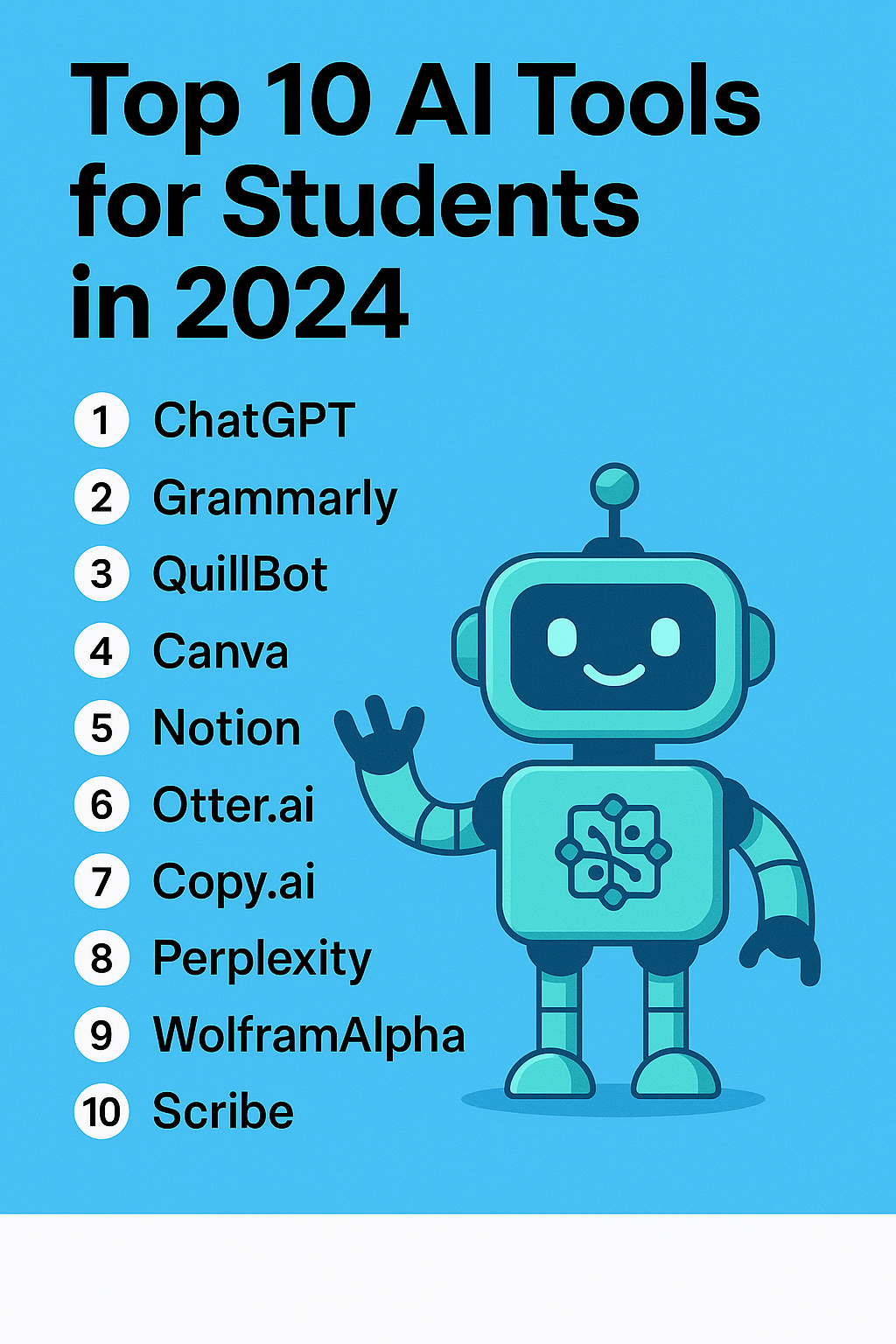Top 10 Powerful AI Tools for Students in 2025 (Free & Trending In 2025, Artificial Intelligence (AI) continues to revolutionize how students learn, write, present, organize, and prepare for their future. Whether you’re in school, college, or preparing for competitive exams, AI tools can make your academic life easier, faster, and more productive.
This comprehensive guide lists the top 10 free or trending AI tools for students in 2025, covering areas such as writing, research, note-taking, presentations, coding, and productivity. We’ve selected tools that are beginner-friendly, widely used by students, and regularly updated.
Let’s explore!
🌟 1. Chat GPT (by Open AI)
📌 Best for: Writing help, brainstorming, doubt-solving, coding help
Why it’s trending:
Open AI’s Chat GPT remains a student favorite. With GPT-4 capabilities, this AI assistant helps with everything from writing essays and solving math problems to creating resumes and understanding concepts.
Top Features:
Write essays, blogs, and assignments quickly
Explain complex topics in simple words
Generate code, debug errors
Chat memory: Remembers context and ongoing projects
Free/Paid:
Free (GPT-3.5)
GPT-4 (Chat GPT Plus) at $20/month
Pro tip: Use it for exam revision summaries and instant tutoring on confusing topics.
https://chat.openai.com/
✍️ 2. Grammarly
📌 Best for: Grammar correction, writing improvement, tone suggestions
Why students love it:
Grammarly uses AI to improve writing clarity and correctness. From correcting grammatical mistakes to improving tone and vocabulary, Grammarly is a must-have for essays, assignments, and emails.
Top Features:
Grammar and punctuation checker
Tone detection (formal, casual, assertive)
Plagiarism detector (premium)
Integrates with MS Word, Chrome, Google Docs
Free/Paid:
Free basic version
Premium starts at ~$12/month
Pro tip: Install the Chrome extension to edit anywhere—emails, Google Docs, or chats.
https://www.grammarly.com/

🔁 3. Quill Bot
📌 Best for: Paraphrasing, summarizing, grammar check
Why it’s useful:
Quill Bot is perfect for students who need to paraphrase content to make it original. It’s especially popular for writing reports, articles, or assignments without copying text directly.
Top Features:
Multiple paraphrasing modes (Standard, Creative, Formal)
Summarizer and citation generator
Synonym suggestions with AI slider
Grammar checker built-in
Free/Paid:
Free version
Premium plan starts at $9.95/month
Pro tip: Use the summarizer for condensing long research articles or chapters.

Automation, Predictive analytics, Customer service AI-powered chatbot, analyze customer data, business and technology
🎨 4. Canva Magic Studio
📌 Best for: AI-based design, presentation, posters, videos
Why it’s trending in 2025:
Canva now offers “Magic Studio,” an AI-driven design suite that helps students create professional presentations, visuals, and videos in minutes.
Top Features:
Magic Write (AI writing assistant)
AI-generated presentations and slides
Remove background in one click
Templates for resumes, posters, portfolios
Free/Paid:
Free version with hundreds of templates
Pro version at ~$12/month
Pro tip: Use Canva to create pitch decks or presentations for class projects with ease.
https://www.canva.com/
🧠 5. Notion AI
📌 Best for: Note-taking, productivity, task planning, AI writing
Why students love it:
Notion AI makes note-taking smarter. Whether you’re managing study schedules or organizing exam prep, Notion AI generates notes, to-dos, and even answers questions based on your content.
Top Features:
Smart note generation and editing
Turn notes into action lists
Connects calendars, timelines, and reminders
Markdown support and database features
Free/Paid:
Free basic version
Notion AI add-on at $10/month
Pro tip: Use it as your all-in-one digital planner + AI writing assistant.
🎙️ 6. Otter.ai
📌 Best for: Recording lectures, AI-generated transcripts, summaries
Why it’s popular among students:
Otter.ai is a game-changer for students attending lectures or interviews. It records and auto-transcribes spoken content with impressive accuracy, saving hours of manual note-taking.
Top Features:
Live transcription during classes or meetings
Speaker identification
Summary keywords and highlights
Cloud storage and team collaboration
Free/Paid:
Free plan with 300 minutes/month
Premium plans from $8.33/month
Pro tip: Record lectures with permission and get searchable transcripts for revision.
💡 7. Copy.ai
📌 Best for: AI writing generator for creatives and marketers
Why it’s trending in 2025:
Copy.ai is more than a content tool—it’s a creativity booster. Students can use it to generate blog ideas, social media captions, ad copy, or even essays and bios.
Top Features:
Templates for academic and creative writing
Blog ideas and outlines
Social media post generator
SEO-optimized content builder
Free/Paid:
Free version with limited words
Pro plan at $36/month
Pro tip: Great for students in media, journalism, and marketing courses.

🧭 8. Perplexity AI
📌 Best for: AI-powered research with real-time sources
Why it’s useful for research students:
Perplexity AI combines the intelligence of an AI chatbot with the accuracy of real-time web search. It pulls data from verified sources and provides citations.
Top Features:
Real-time search results with citations
Natural conversation-based search
No login required
Research assistant with follow-up questions
Free/Paid:
Free
Pro version available for deeper capabilities
Pro tip: Perfect for writing papers with accurate citations and sources.
📊 9. Wolfram Alpha
📌 Best for: Solving math, physics, and science problems
Why it’s essential for STEM students:
Wolfram Alpha is the go-to tool for solving complex mathematical problems, equations, and scientific queries. It offers step-by-step solutions with explanations.
Top Features:
Advanced calculator for calculus, algebra, statistics
Chemistry equations and physical constants
Step-by-step problem-solving
Visualizations and graphs
Free/Paid:
Free basic search
Pro plan at $5.49/month (for students)
Pro tip: Type in full questions or equations and use it to learn how the solution works.
📝 10. Scribe
📌 Best for: Automatically documenting workflows, creating how-to guides
Why students use it in 2025:
Scribe lets students record steps while doing tasks (like research, coding, or creating diagrams) and turns them into beautiful visual guides or reports.
Top Features:
Auto-create step-by-step guides
Annotate screenshots
Collaborate with peers
Chrome extension for easy access
Free/Paid:
Free basic plan
Pro version with more features for teams
Pro tip: Great for submitting process reports or building technical portfolios.
📌 Bonus Mentions:
Tome AI: AI for storytelling and presentation
Jenni AI: AI essay and academic writer
SlidesAI.io: Turn text into presentations
Elicit: AI for academic research
Scholarcy: AI research paper summarizer
📷 Gallery: AI Tools Snapshot for Students
🧭 How to Choose the Right AI Tool?
Choosing the right tool depends on your current academic need:
| Need | Recommended Tool |
|---|---|
| Writing essays | Chat GPT, Quill Bot, Grammarly |
| Creating presentations | Canva, Slides AI |
| Summarizing research papers | Scholarch, Elicit |
| Organizing notes | Notion AI |
| Solving math/science problems | Wolfram Alpha |
| Recording classes | Otter.ai |
| Generating blog ideas | Copy.ai |
🚀 Final Thoughts: Embrace the AI Revolution
AI is no longer the future—it’s your smart study partner today.
Using AI tools the right way doesn’t mean you’re cheating; it means you’re enhancing your productivity, creativity, and efficiency. With these top 10 AI tools for students in 2025, you can write better, learn faster, and prepare smarter for exams and future careers.
So go ahead, test out a few tools, integrate them into your academic workflow, and watch your productivity skyrocket!
ALSO READ THIS
https://arquanta.com/safe-score-for-neet-2025-obc-category-know-target-scores/